|
Size: 3076
Comment:
|
← Revision 31 as of 2018-04-19 18:29:21 ⇥
Size: 451
Comment:
|
| Deletions are marked like this. | Additions are marked like this. |
| Line 1: | Line 1: |
| ##still private | #acl All:read |
| Line 5: | Line 5: |
| <<TableOfContents(3)>> | |
| Line 7: | Line 6: |
| = Outline = | This tutorial has been moved to: http://enrichmentmap.readthedocs.io/en/docs-2.2/Tutorial_PA.html |
| Line 9: | Line 8: |
| This quick tutorial will guide you through the creation of an additional gene-set on an pre-existing Enrichment Map. It can for example help to localize microRNA, transcription factors or drug targets in enriched pathways displayed on the map. The new gene-set that we want to add to the network is called the signature gene-set. '''To run this tutorial:''' * You need to have Cytoscape installed : minimally 2.6.3 must be installed but preferable to have the latest version of Cytoscape 2 (e.g. 2.8.3) * It does not work with Cytoscape 3 * Install the Enrichment Map plugin from the Cytoscape plugin manager. If you install it manually (e.g. if you need to install a new version that doesn't happen to be in the plugin manager yet), then it must be in the Cytoscape-[Version#]/plugins folder * You need to download the test data: [[attachment:PostAnalysisTutorial.zip]] '''Description of the tutorial files contained in the !PostAnalysisTutorial folder:''' * CTCF_DIFF.gmt : List of the genes included in the signature gene-set. * Human_GO_AllPathways_no_GO_iea_April_15_2013_symbol.gmt: Original gene-set file that has been used to create the original Enrichment Map * ES12_EM_example.cys: the Enrichment Map on which we want to add the signature gene-set = Instructions = {{attachment:PostAnalysis_screenshot.png|Screenshot PostAnalysis EM Panel|align="right"}} *1. '''Open Cytoscape''' and '''Open ES12_EM_example.cys''' <<BR>> *2. Click on '''Plugins''' / '''Enrichment Map'''/ '''Post Analysis''' <<BR>> *3. '''Please select the following files by clicking on the respective (...) button and selecting the file in the Dialog''': * GMT / 'Human_GO_AllPathways_no_GO_iea_April_15_2013_symbol.gmt' * SigGMT / 'CTCF_DIFF.gmt' <<BR>> *4. '''Click on Load Gene-Sets''' * in the '''Signature-Genesets''' box: click on CTCF_DIFF as available Signature-Genesets * click on the down arrow to move CTCF_DIFF in the lower box <<BR>> *5. '''Tune parameters''' * Set '''Number of common genes''' to 20 *6. Click on '''Run''' <<BR>><<BR>> == Examining Results == [[attachment:ES12_EM_example_PA_CTCF_Diff.cys]] <<BR>> {{attachment:PostAnalysisMap_screenshot.png}} * the yellow triangle is the signature gene-set and the pink edges represent overlap of 20 genes or more between the signature gene-set and a given gene-set from the Enrichment Map (red node). The width of the pink edges is proportional to the number of genes in the overlap. * this signature gene-set represents the CTCF (transcription factor) target genes that are different in MCF7 cells treated or not with Estrogen. * Clicking on a pink edge will show the genes contained in this overlap in the gene expression panel: {{attachment:PostAnalysisMap_DataPanel.png}} |
This tutorial is based on the older 2.2 version of EnrichmentMap. Newer tutorials are available here: https://baderlab.github.io/Cytoscape_workflows/EnrichmentMapPipeline/ |
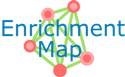
Enrichment Map Post Analysis Tutorial
This tutorial has been moved to: http://enrichmentmap.readthedocs.io/en/docs-2.2/Tutorial_PA.html
This tutorial is based on the older 2.2 version of EnrichmentMap. Newer tutorials are available here: https://baderlab.github.io/Cytoscape_workflows/EnrichmentMapPipeline/
