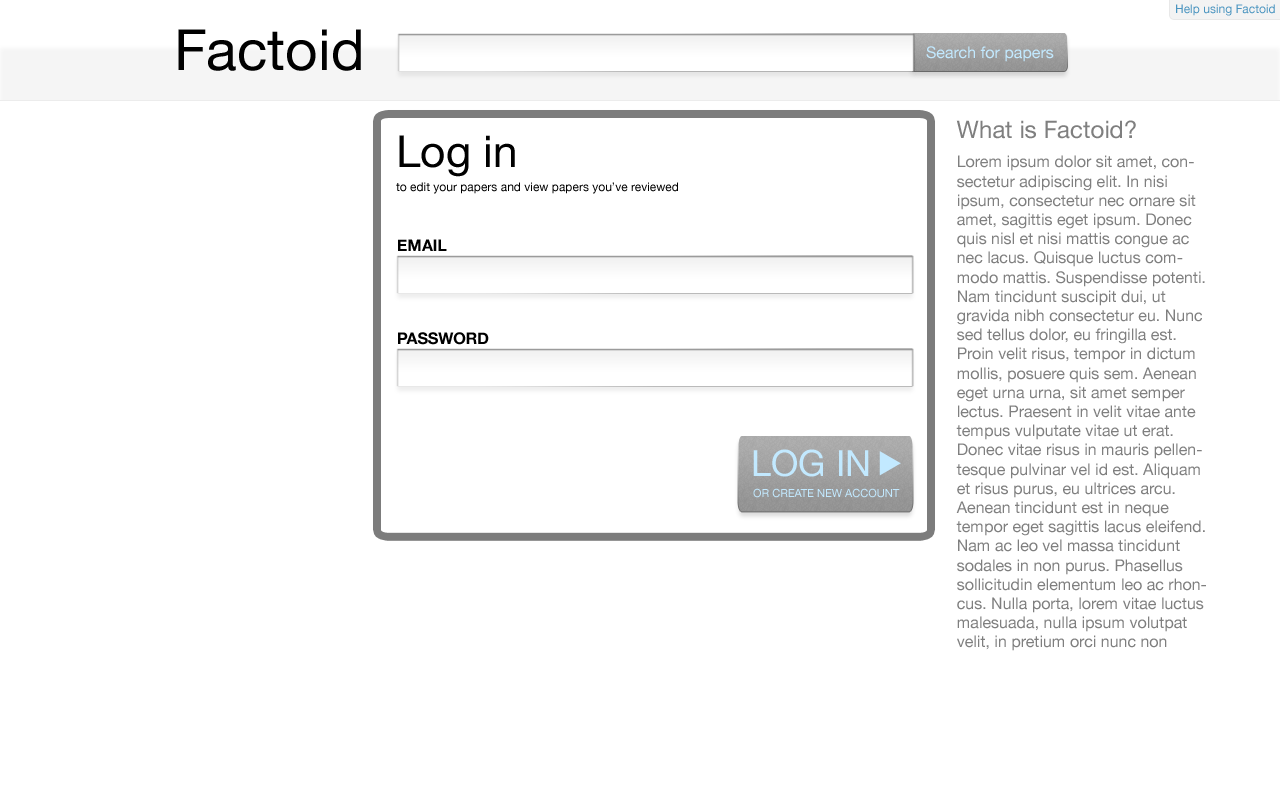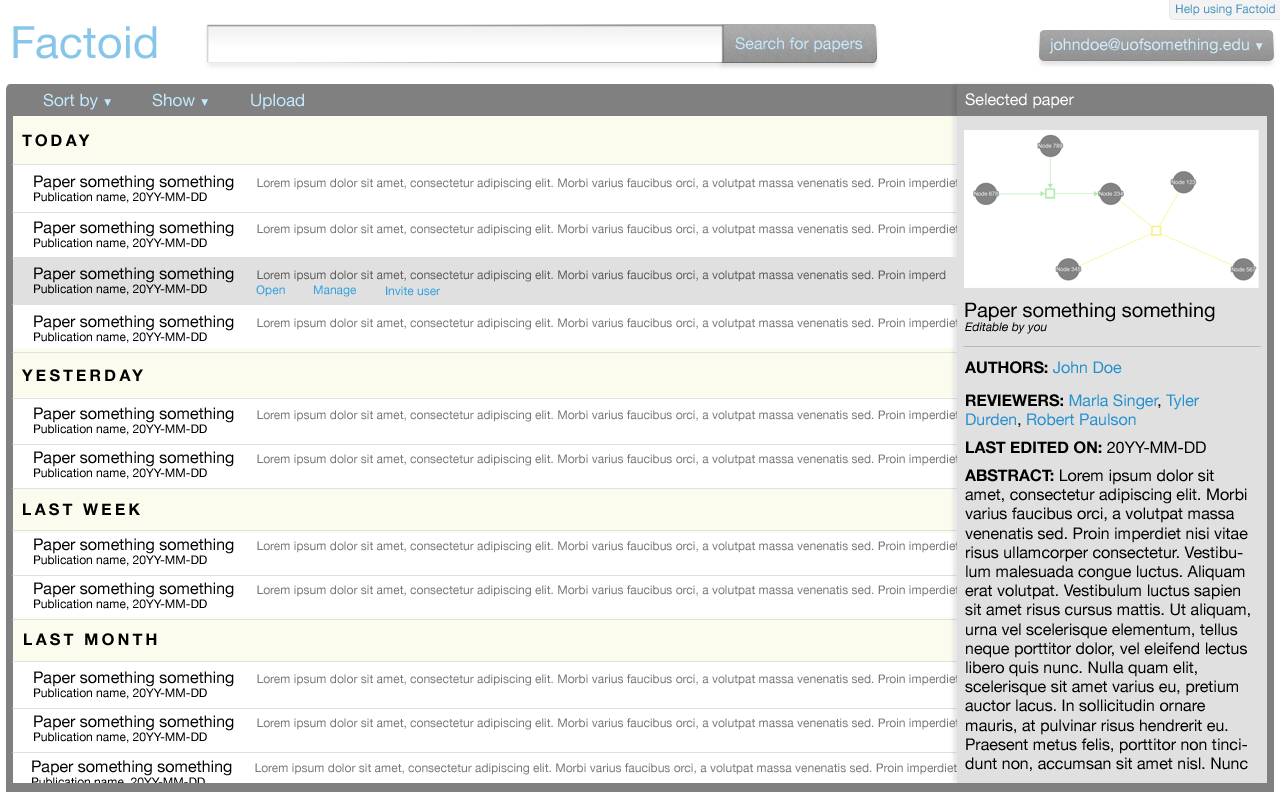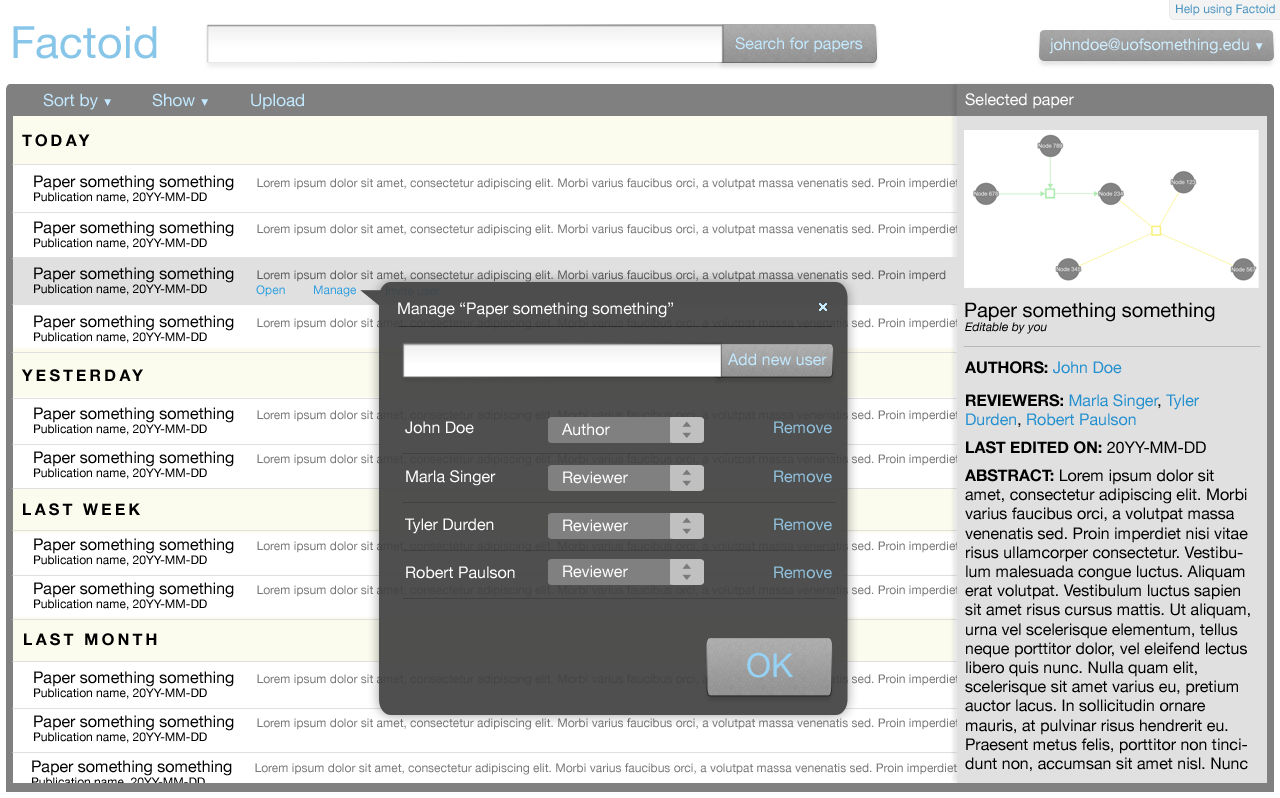Factoid management system
Preamble
The Factoid management system allows a user to access the set of papers he has access to edit, and it allows him to only view other papers. In addition, there are some administrative tasks that are integrated into the UI.
Log in screen
Description
The log in screen for Factoid has two main functions:
- Allow the user to search for and view existing papers.
- Allow the user to log in and access his papers.
Features
- The search bar allows the user to search for papers to view.
- The help button in the top-right corner allows the user to access the help documentation (a wiki).
- The text to the right of the log in area provides some information about what the system does.
- The log in area allows the user to log in.
Management screen
Description
The management screen provides a mechanism to display a set of papers for the user to choose from. The user can select a paper from the list to open it in the editor UI.
Here, the third paper in the list is selected. Information about the selected paper is shown in the grey area to the right. The links shown for the selected paper allow the user to perform actions on the paper, such as opening the paper and modifying the list of users with access to the paper. Please note that all commands are shown here. Normally, only the commands to which the user has access are shown.
Commands
Commands in the paper list menu
Sort by (sort the list of papers)
- Name
- Date last modified
Show (show only particular papers)
- Papers for which I am an author
- Papers for which I am a reviewer
- Papers for which I am a journal editor
Upload (upload a new paper to the system)
Commands in the user menu
- Manage users
- Log out