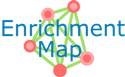
Enrichment Map David Tutorial
Outline
This quick tutorial will guide you through the generation of an Enrichment Map for an Enrichment analysis performed using DAVID Functional Annotation Tool,
Pre-requisites:
Cytoscape >= minimally 2.6.3 must be installed but preferable to have the latest version of cytoscape
- The Enrichment Map plug-in must be in the Cytoscape-[Version#]/plugins folder
- Download the test data
Example Files:
File that can be used in DAVID interface - 12hr_topgenes.txt List of top genes expressed in Estrogen dataset at 12hr - Official Gene Symbol.
File that can be used in DAVID interface - List of top genes expressed in Estrogen dataset at 24hr - Official Gene Symbol
David Enrichment results (Estrogen treatment -12HR) - Estrogen treatment - 12hr DAVID result chart - Screen shot of where to get DAVID output chart
David Enrichment results (Estrogen treatment -24HR) - Estrogen treatment - 12hr DAVID result chart
Expression File - Estrogen treatment, Official Gene Name as key - Estrogen_expression_file.txt
Data Description
Data Required for Running Enrichment Analysis in David
- List of Genes of interest - the list should consist of a list of genes of interest with every gene having the same identifier type (for example, a list of significantly differentially expressed genes from a microarray experiment with Entrez gene ids)
- List of Genes to be used for Background set (Optional) - (for example, the list of genes present on the microarray chip with Entrez gene ids)
Data Required for Running Enrichment Map with David Output
- expression matrix (OPTIONAL)
- enrichment tables
- dataset-1
- DAVID functional Enrichment Condition 1 - functional Enrichment Chart
- data-set 2
- DAVID functional Enrichment Condition 2 - functional Enrichment Chart (OPTIONAL)
- dataset-1
Instructions
Version 1.0 or newer
- Open Cytoscape
- Click on Plugins / Enrichment Maps / Load Enrichment Results
- Make sure the Analysis Type is set to DAVID/Bingo
- Please select the following files by clicking on the respective (...) button and selecting the file in the Dialog:
NO GMT file is required for DAVID Analysis
Dataset 1 / Expression: Estrogen_expression_file.txt (OPTIONAL)
Dataset 1 / Enrichments: 12hr_DAVID_output.txt
Click on "Dataset 2
 " to expand the panel
" to expand the panel Dataset 2 / Expression: leave empty
Dataset 2 / Enrichments 1: 24hr_DAVID_output.txt (OPTIONAL)
P-value cut-off 0.001
Q-value cut-off 0.05
- Check Overlap Coefficient
Overlap coefficient cut-off 0.5
- Build Enrichment Map
- Go to View, and activate Show Graphics Details
NOTE: if you are using two enrichment sets you will see two different colours of edges in the enrichment map. When the set of genes in the two datasets are different (for example, when you are comparing two different species or when you are comparing results from two different platforms the overlaps are computed for each dataset separately as there is a different set of genes that the enrichments were calculated on. In this case, since the enrichments were reduced to only a subset of most differentially expressed at each time point the set of genes the enrichments are calculated on are different and overlap are calculated for each set separately.)
