|
⇤ ← Revision 1 as of 2014-05-31 14:39:34
Size: 60
Comment:
|
Size: 869
Comment:
|
| Deletions are marked like this. | Additions are marked like this. |
| Line 1: | Line 1: |
| Describe Software/EnrichmentMap/PostAnalysisTutorial here. | ##still private {{attachment:Software/EnrichmentMap/UserManual/enrichmentmap_logo3.png|Enrichment Map Logo|align="right"}}<<BR>> = Enrichment Map Post Analysis Tutorial = <<TableOfContents(3)>> = Outline = This quick tutorial will guide you through the creation of an additional gene-set on the map To run this tutorial: * You need to have Cytoscape installed : minimally 2.6.3 must be installed but preferable to have the latest version of Cytoscape 2 (e.g. 2.8.3) * It does not work with Cytoscape 3 * Install the Enrichment Map plugin from the Cytoscape plugin manager. If you install it manually (e.g. if you need to install a new version that doesn't happen to be in the plugin manager yet), then it must be in the Cytoscape-[Version#]/plugins folder * You need to download the test data: [[attachment:gProfilerTutorial.zip]] |
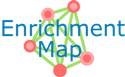
Enrichment Map Post Analysis Tutorial
Outline
This quick tutorial will guide you through the creation of an additional gene-set on the map
To run this tutorial:
- You need to have Cytoscape installed : minimally 2.6.3 must be installed but preferable to have the latest version of Cytoscape 2 (e.g. 2.8.3)
- It does not work with Cytoscape 3
- Install the Enrichment Map plugin from the Cytoscape plugin manager. If you install it manually (e.g. if you need to install a new version that doesn't happen to be in the plugin manager yet), then it must be in the Cytoscape-[Version#]/plugins folder
You need to download the test data: gProfilerTutorial.zip
