Social Network App User Guide
Contents
Overview
Installation
Generating co-publication networks
Pubmed
- The search feature provided by the app automatically searches Pubmed. To generate a network for a specific author simply enter the author's last name and first initial into the search box and click enter.
InCites
Go to http://incites.isiknowledge.com/. Access to InCites requires a subscription. Most academic institutions provide subscription. If your academic institution does not provide access to InCites you will encounter a login window.
- Select the following fields to include in your report:
Times Cited
Subject Area
Publication Year
Document Title
Category Actual/Expected Citations
All Authors
- Browse or search for authors of interest
- Create Report
(top right) Select an export option - csv
Scopus
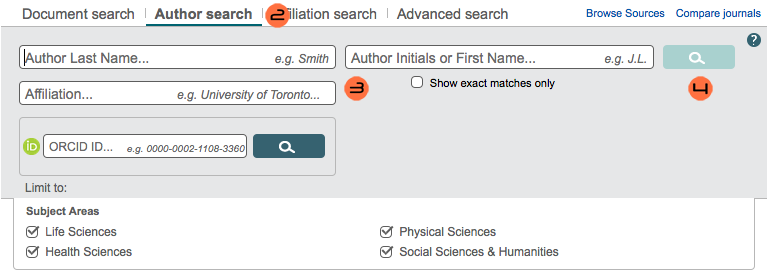
Go to http://www.scopus.com/. Note that to gain access to Scopus a subscription is required. Most academic institutions provide subscriptions.
Click Author Search
- Enter the details of the author whose report you want to generate. You can specify:
Author Last Name
Author Initials or First Name
Affiliation
The author's ORCID ID
Generate a report by pressing Enter or clicking the Search button (magnifying glass symbol)
Go to Export all
Select the CSV field
Click Export
File Formats
Interface
FAQ (Frequently Asked Questions)
- I clicked on 'View Panel' but the Social Network panel failed to show up:
You might be using the wrong version of Cytoscape. Refer back to Installation. Make sure that you are running the latest version of Cytoscape.
I tried searching for a network but encountered a Network could not be loaded error message.
- This means that Cytoscape was not able to build a network because the query you used was too terse, too broad or too niche. Try to be more specific with your query. Use search filters.
- Cytoscape was unable to build a network out of my Incites data: This issue usually arises because:
- The file you're trying to load is invalid. Verify that the file you are trying to load is in fact a valid Incites data file. A valid Incites data file should contain 6 columns and the columns should be separated by spaces.
- The path to the file is broken. It may be that you loaded the file correctly but in the process the file's path got corrupted. In order to fix this issue simply re-load the file again.
- The network already exists. If you supply a network name that's already been taken, Cytoscape will refuse to build a network. In order to fix this, simply switch the network's name to a more unique alternative.
The buttons are non-responsive. This isn't an issue associated with the app itself. It's a Cytoscape 3.x issue. This usually happens when Cytoscape is starving for memory. It might be a good idea to thoroughly scrutinize Cytoscape's memory usage. For more on this (as well as other general Cytoscape 3.x issues) click HERE